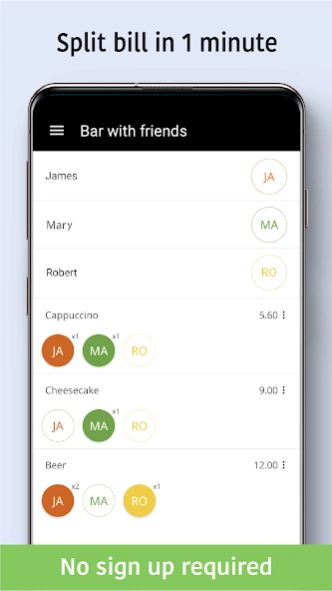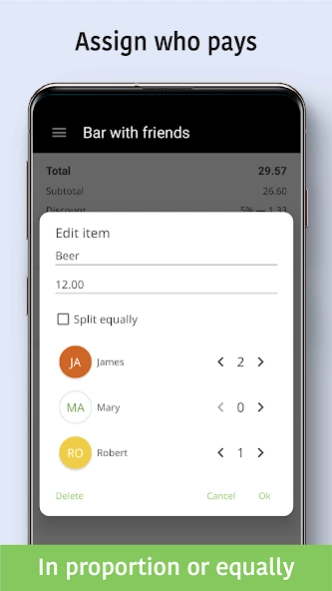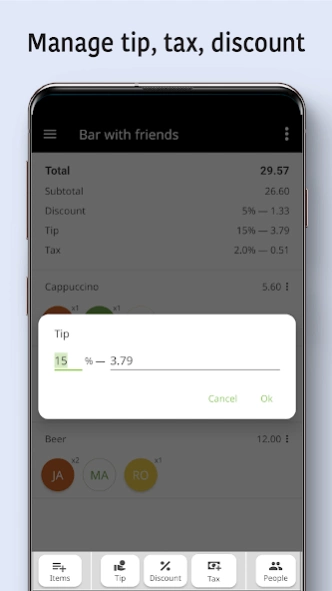Scan & Split Bill - OCR Check 2.0.9
Free Version
Publisher Description
Scan & Split Bill - OCR Check - Split bill in seconds. Scan check and split group expenses fast. Go Dutch!
Split restaurant check, grocery store bill, or any other tab quick and easy in just few taps:
✓ take bill photo 📷
✓ split check items
✓ share bill with friends 👍
”Scan & Split Bill” is a unique bill splitter app that supports optical character recognition on 76 languages 🌎 and can OCR receipt offline!
🚀 Key features:
☆ 3 ways to add check : snap bill picture, open check photo from image gallery, enter receipt items manually
☆ 3 bill split modes : by items (“go Dutch”), in proportion, or equally
☆ receipt organizer : keep history of all bills, bill tracker
☆ tip calculator : calculate the amount of tip you want to leave and easily split tip between friends according to share percentage
☆ groups : create groups of people with whom you often have split payment
☆ taxes & discounts : automatic detection (coming soon)
☆ share bills : send personal check to all participants or individuals
Forget about calculator. Install app for FREE and go Dutch easily!
About Scan & Split Bill - OCR Check
Scan & Split Bill - OCR Check is a free app for Android published in the Accounting & Finance list of apps, part of Business.
The company that develops Scan & Split Bill - OCR Check is Standy Software. The latest version released by its developer is 2.0.9.
To install Scan & Split Bill - OCR Check on your Android device, just click the green Continue To App button above to start the installation process. The app is listed on our website since 2023-12-19 and was downloaded 2 times. We have already checked if the download link is safe, however for your own protection we recommend that you scan the downloaded app with your antivirus. Your antivirus may detect the Scan & Split Bill - OCR Check as malware as malware if the download link to com.astepanov.mobile.splitcheck is broken.
How to install Scan & Split Bill - OCR Check on your Android device:
- Click on the Continue To App button on our website. This will redirect you to Google Play.
- Once the Scan & Split Bill - OCR Check is shown in the Google Play listing of your Android device, you can start its download and installation. Tap on the Install button located below the search bar and to the right of the app icon.
- A pop-up window with the permissions required by Scan & Split Bill - OCR Check will be shown. Click on Accept to continue the process.
- Scan & Split Bill - OCR Check will be downloaded onto your device, displaying a progress. Once the download completes, the installation will start and you'll get a notification after the installation is finished.